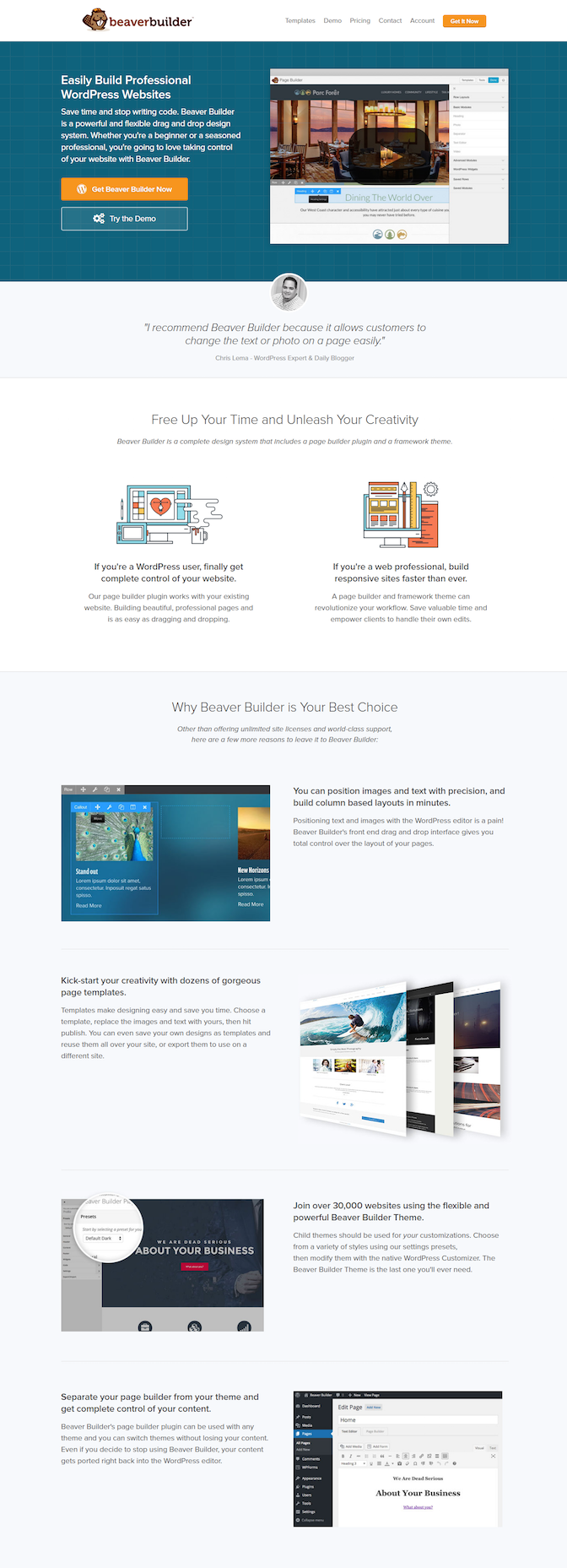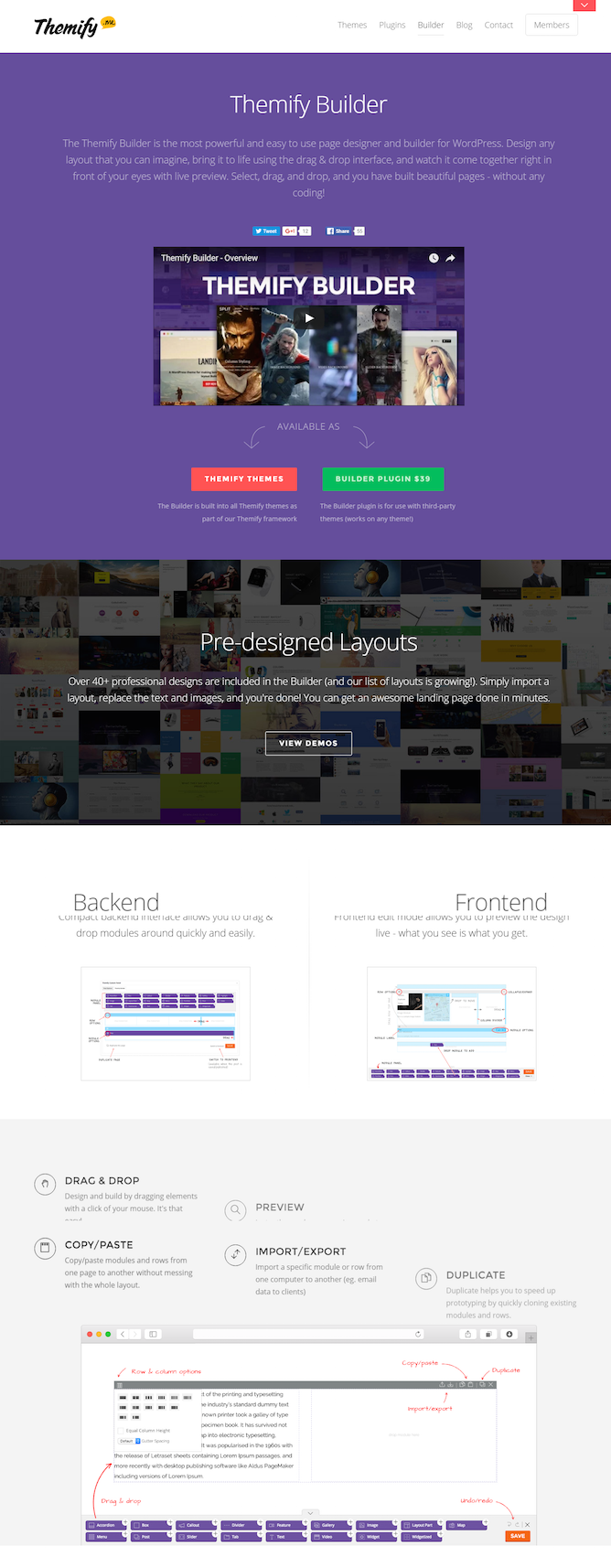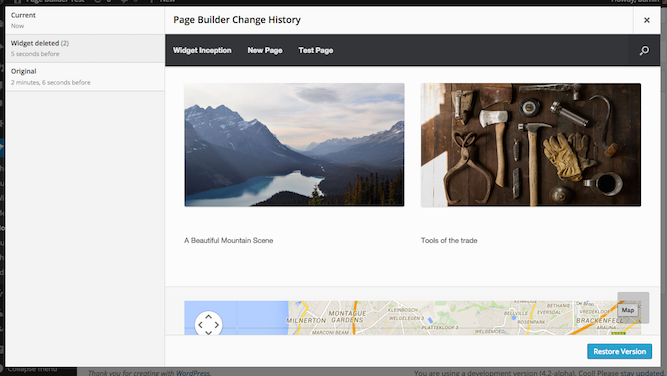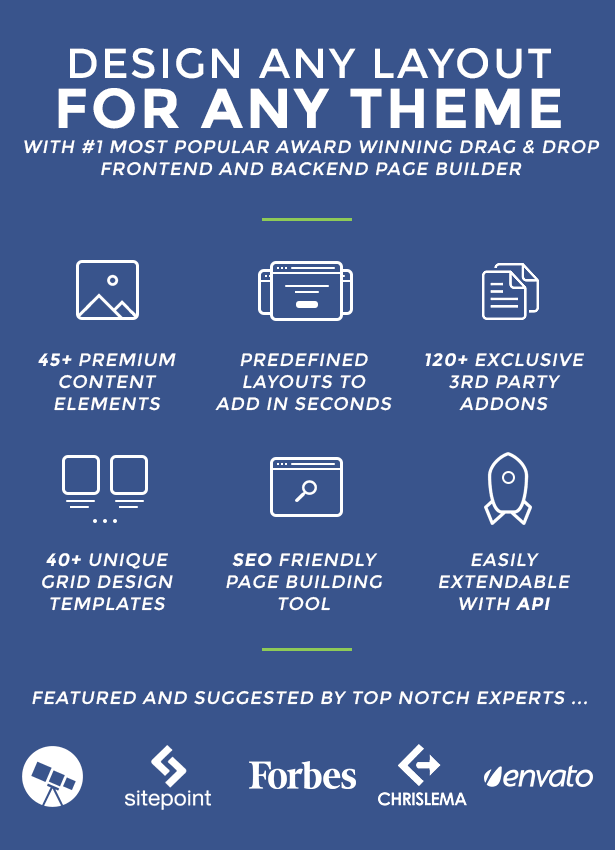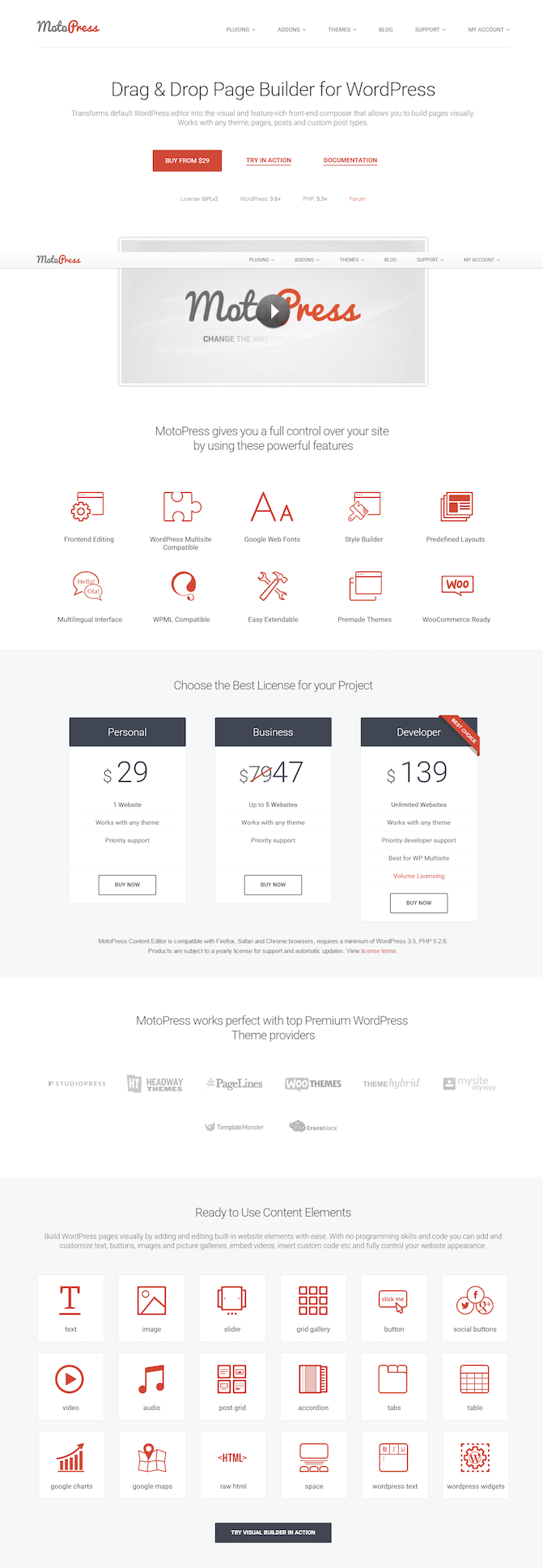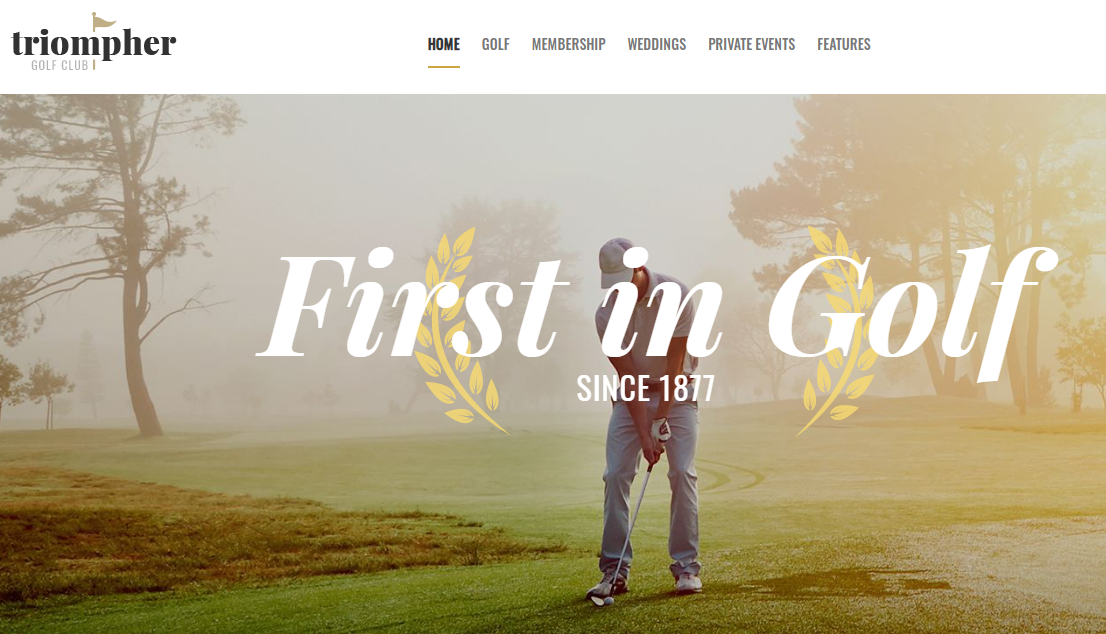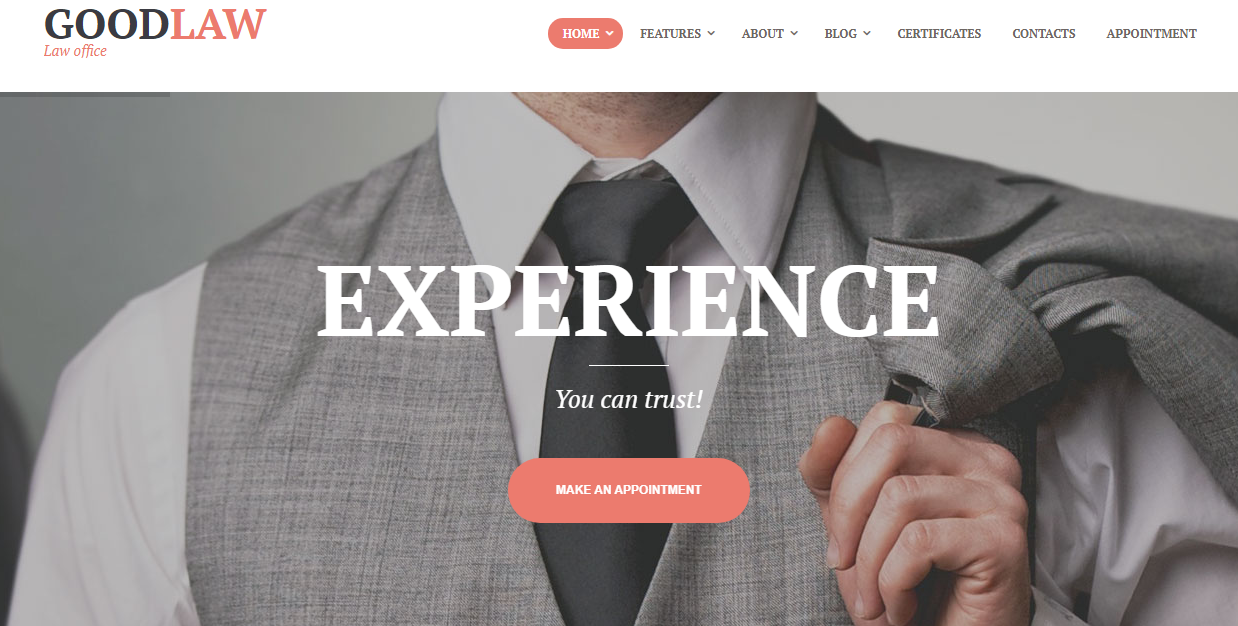Forms are the part of any website, and it constitutes as the gateway between the readers the webmasters. A well-designed form always plays a significant role in any website and provides the right aesthetics. On the other hand, forms also represent an important signal to the visitors of the website.
So if you want an easy way to build and customize your WordPress site the drag and drop WordPress page builder plugins are best for it.
1. Beaver Builder the plugin delivers a great drag-and-drop page editing functionality that comes inside a completely custom interface (not through the WordPress customizer).
Mainly marketed towards agencies and designers working on client projects and useful for bloggers too.
Beaver Builder also comes with several basic and advanced modules which cover almost anything you may want to add. It has sliders, carousel, backgrounds, content blocks, buttons and among many other things.
2. Themify Builder
The Themify Builder plugin is a flagship plugin by the people over at Themify. It’s a feature-rich tool that allows you to do your work both on the back-end (the Builder functionality is available for any page or post in the wp-admin), as well as the front-end (you can enable Builder via the WordPress admin bar).
Themify Builder allows you to edit your pages from the admin area as well as from your live site.
Apart from that, Themify Builder comes with ready-to-use layouts that you can quickly apply to your page.
3. Elegant Themes Drag and Drop Page Builder
This is slightly different as compared to the other plugins. The main difference here is that instead of a front-end editing panel, you get a new canvas that’s displayed on the standard post/page editing screen. And has an advanced tool for restructuring the content that you can see on your website.
It also creates a unique canvas for every page and adds components in it like buttons, tabs, columns and more.
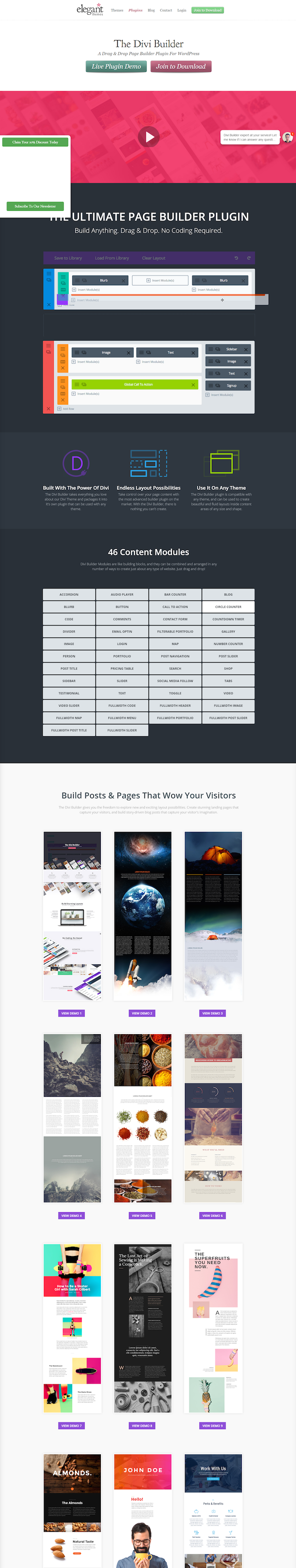
Demo Link
4. Page Builder by SiteOrigin
Site Origin Page Builder is fairly easy to use and works with any standard compliant WordPress theme, popular in the market and one of the main reasons for its popularity, it is available as a fully functional free plugin.
It also comes with a history tool which allows you to switch back and forth to undo and redo changes that you made.
The live editing is awesome for seeing your changes quickly, and the history tab functions work well to scroll back to see the every part you have worked and your changes in it. So in the event that you commit an error, you can simply go back to their and do it again.
5. Visual Composer (Free with Total)
The Visual Composer plugin is one of the top selling drag and drop plugins on the market. And with good reason, it’s a pretty cool premium plugin. Everyone’s favorite and with 2+ million sales
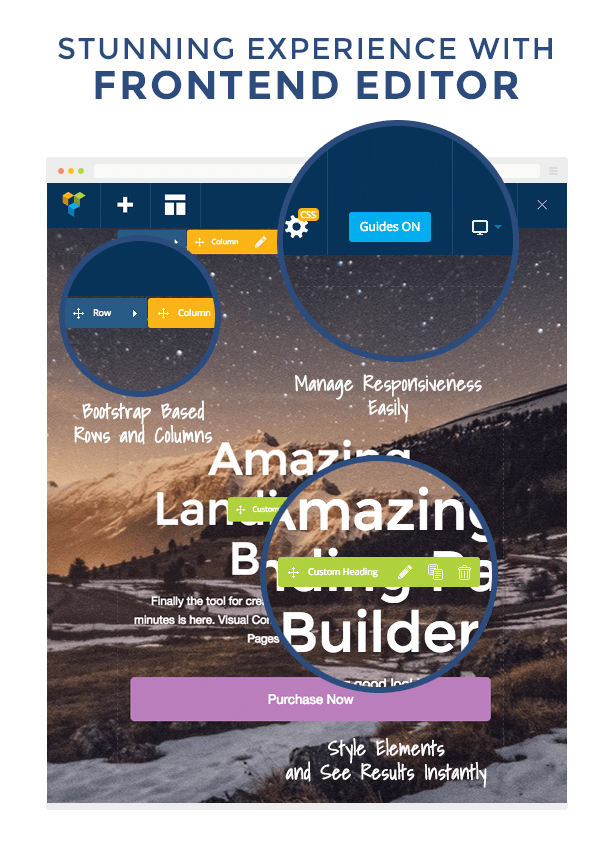
In short, the plugin is very impressive. It has a ton of features, yet everything is easy to grasp and intuitive, thus erasing any learning curve almost entirely.
It also comes with the other solutions too like SEO plugin by Yoast or WooCommerce and 40+ pre-defined layouts available and a lot more.
6. Conductor Plugin
The Conductor is an interesting plugin for bloggers, designers, and developers who want to speed up their content creation processes when it comes to custom pages in WordPress.
It gives you the ability to modify the structure, style, and substance of your pages by basically picking components from inside its visual interface. No configuration or coding knowledge is required. It offers various incredible components that help manage (and definitely lessen) the measure of time spent on modifying WordPress page layouts.
7. MotoPress Content Editor
MotoPress Content Editor delivers its own custom interface. It enables you to adjust the layout and content on any page on any page inside the wp-administrator. There’s full drag-and-drop support with no programming skills required to make your work look great.
The editor lets you drag and drop any component, and it has a pleasant toolbar for selecting which segments you need to include in your post. The plugin functions great with any theme, so you should simply activate it and start editing.
Everyone should be using drag and drop page builder WordPress plugins because they improve your productivity and save you money in the long-run.
As we compared the different drag and drop WordPress page builders, one thing became very clear that it’s all depend on upon you how much you want to spend on it, list contain free, premium and some off low-cost page builders so at last, I want to say these solutions has made WordPress even more usable than it already is.
We hope this article helped you find the best WordPress drag and drop page builder plugins for your site.
 Web Design Inspiration, Templates, and Development Blog
Web Design Inspiration, Templates, and Development Blog